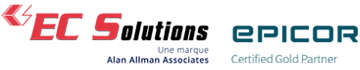How to Maximize Your Epicor Dashboard
Dashboards in Epicor Kinetic are powerful tools when they are set correctly. When you tailor them to the user, make them interactive, and align them with your business processes, you can get the most value out of your dashboards.
What is a Kinetic Dashboard?
A Kinetic dashboard is a user interface accessible with the Epicor Kinetic software. It is designed to provide real-time visualization and monitor business data. The dashboard can display and interact with key performance indicators (KPIs), charts, grids, and other data straight from their homepage or within Kinetic applications.
Why Epicor Dashboards Matter
Epicor Kinetic dashboards are flexible and can be designed to meet various business needs. The most common types of dashboards for Kinetic are the converted classic dashboard, the custom Kinetic dashboard, the updatable dashboard, and the embedded dashboard.
Converted Classic Dashboard
The converted classic dashboard originates from the traditional Epicor dashboard to be updated to the modern Kinetic user interface. The conversion brings features, such as trackers and visual representation.
Custom Kinetic Dashboard
The custom Kinetic dashboard is directly built into the Kinetic ERP and is fully customizable. Users can design the dashboards with multiple fields and interactive elements specific to their roles and processes.
Updatable Dashboard
The updatable dashboard supports BAQs (Business Activity Queries), which allows users to view data directly into the dashboard and edit it as well. This kind of dashboard can include custom actions, field changes, and validations.
Embedded Dashboard
A Kinetic dashboard can be embedded within other Kinetic applications and provide contextual, real-time data directly with operational screens. It supports better decision-making and workflow efficiency.
Modern Web User Experience (Web UX)
Here is what the browser UX can do for your ERP system:
- Accessibility from any device through the web
- Customization is easy with minimal coding knowledge
- Seamless integration with other systems
- Improved navigation
The Web UX design has been developed to be easy to use, enabling businesses to spend less on workforce training and speed up the adaptation process.
Key Features of the Kinetic Dashboard
Real-Time Data Visualization
Real-time information is displayed in the dashboard, which allows users to monitor key performance indicators and adjust their decision-making to current events. It can be integrated with IoT (Internet of Things) to monitor machine status and sensor readings.
Customizable Widgets and Layouts
The dashboard offers a user-friendly web user experience (Web UX) designed to simplify interaction, improve efficiency, and accelerate user adoption. The dashboard is intuitive, responsive, and accessible from various devices.
Trackers
Trackers allow users to filter data dynamically within the dashboard, which allows the dashboard to update automatically without the need for custom events when the users adjust filter values.
Business Activity Queries (BAQs)
It is the foundational data source for the Kinetic dashboard. It powers the visualization tools that users can see and allow the dashboard to display live data. It provides a drag-and-drop interface, which makes it easier for non-programmers to build queries.
User-Friendly Interface
The platform is customizable; users can add and configure widgets, such as KPIs, financial summaries, production rates, and sales performance, to track the data most relevant to their department or role.
Third-Party Integration
The dashboard can access real-time data in the ERP and in external applications with its third-party integration capability, allowing businesses to make better, timely decisions, eliminate duplication of data, and ensure data consistency and integrity.
Best Practices to Take Advantage of Your Dashboards
Tailor Dashboards to the User Role
The dashboard has highly customizable capabilities, which allow businesses to tailor the dashboard to each role or department. It is essential to pick the right metrics and key performance indicators to get the relevant information to the relevant people, helping everyone be more efficient.
Take Advantage of Interactive Features
Real-time data updates help monitor business performance and adapt to any change. The dashboard gives an overview of the chosen metrics and allows users to dig deeper into summarized data from the platform.
Interactive filters and trackers allow users to adjust views and drill down into data from the dashboard, which provides better usability and helps people explore data when required.
These interactive features, when set up properly, integrate seamlessly into the workflows.
Maintain and Optimize Regularly
Dashboards require maintenance to remain effective and accurate. If metrics do not seem to add value, they should be replaced by new ones. The dashboards are customizable, and it is important to use the most relevant information and KPIs for the best decision-making.
Train and Support Your Users
If your workforce does not know how to use the dashboards effectively, it will not provide value. It is important to train and support your users to maximize the efficiency of the dashboards.
It is recommended to provide clear and easy to understand instructions, such as video tutorial or step-by-step guide.
Your business can also provide regular training sessions to keep everyone updated with the latest features and changes. Give clear feedback to your teams to allow them to learn and improve.
Contact ERP Experts for Dashboard Optimization
Reaching out to ERP experts can make a considerable difference for your dashboard’s efficiency. They provide knowledge and experience to plan your dashboard in a way that works for your specific business processes. They can help your dashboards deliver value faster and more efficiently.
When Should You Consider Expert Help?
- When the needs for customization are complex.
- When you need data migration and integration following industry standards.
- When you want to optimize your dashboards performance.
- When you want to secure your system.
- When you require training.
- When you want maintenance and updates.
Choosing the Right ERP Expert
Consider the industry experience, here at EC Solutions, we have over 20 years of experience helping businesses in the manufacturing industry. Make sure your expert understands the needs and goals of your business. Check the track record and references of other clients to make sure it is the best fit for your organization.